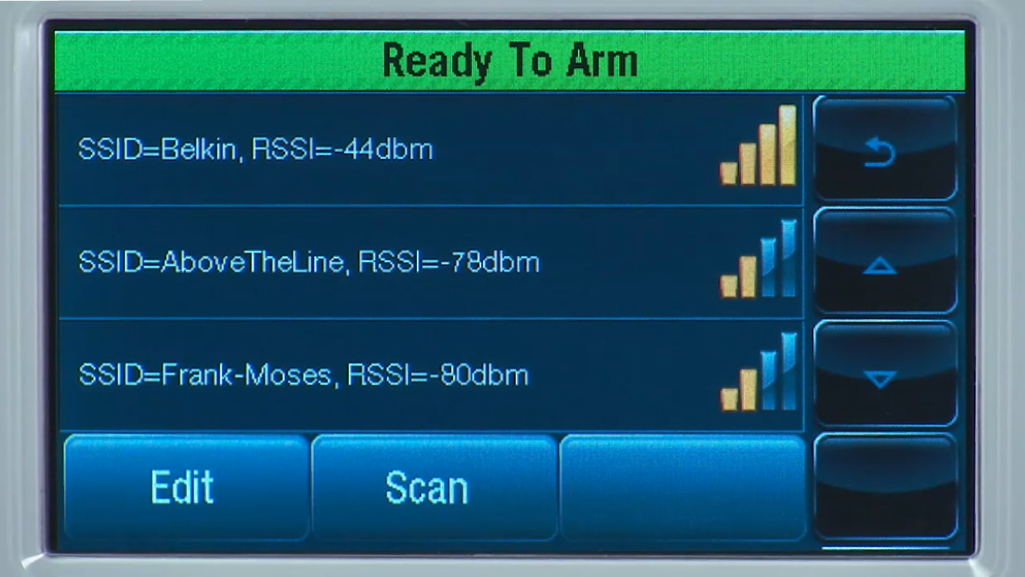
How To Connect Your LYNX Touch to WiFi
LYNX Touch provides state-of-the-art security and home automation benefits. You can connect your LYNX Touch devices to WiFi to get the most out of your system! Here is how to do it.
First, make sure you know the name of your wireless network as well as your router’s password.
From the home screen of your LYNX Touch device select the ‘More’ icon, and then select the ‘Tools’ icon. Enter the master user code provided by your dealer.
Now, select the ‘WiFi Config’ icon. Select ‘Scan Access Points.’ Select ‘Scan.’ Here you will see a list of all available WiFi networks. Once you find your network, select it from the menu, and then select the ‘Edit’ button.
Click the ‘Key’ button.
Enter the WiFi password and select ‘Done.’
Select ‘Join.’ A confirmation screen will appear. Select ‘OK.’
Select the ‘Save’ icon to save the settings. You just need to select the ‘Back’ button until you reach the homescreen! Now your LYNX Touch is connected.
Start a conversation with a Bay Alarm security expert.
Related Articles
If you’re thinking about buying a “Do it Yourself” home security system, watch this video. You’ll... Read More >
A security system will only keep you safe if it functions properly. You should check and... Read More >
What happens if your non-monitored home security system goes off? The most advanced technology in the... Read More >
The answer is yes, 3G is going away. The network will no longer exist at the end... Read More >
At Bay Alarm, we provide the best customer service in the home security business. During every... Read More >
Contact sensors are security devices typically installed on doors and windows. They can notify you and... Read More >
LYNX Touch provides state of the art security and home automation benefits. If you purchase the... Read More >
Congratulations on your LYNX Touch—an incredibly innovative and surprisingly simple security system. This brilliant touch screen... Read More >
Despite advanced security technology, false alarms do happen. Non-emergency events are major strains on local emergency... Read More >
Welcome to the world of LYNX Plus! Combining the best in wireless home security with special... Read More >
In this video, we’ll show you how to change a master code on a Vista 20... Read More >
A security system redefined—it’s LYNX Plus from Honeywell! Sleek and compact, this wireless system blends with... Read More >
A motion sensor, or motion detector, is an electronic device that uses a sensor to detect... Read More >
The Tuxedo Touch has a built-in web server allowing a user to control their security system... Read More >
For those looking to increase the safety of their home or business, it can be tempting... Read More >
SureHome by Bay Alarm provides you with the most compact and secure home security interface on... Read More >
There are a wide variety of home and business security devices and systems. You can opt... Read More >
Your home or business burglar alarm system increases the safety of everyone and everything within. It’s... Read More >
Many homeowners have adopted home automation technology due to its convenience and security. Z-Wave, one of... Read More >
Whether you’re planning a summer vacation for the whole family, or you and your spouse are... Read More >
Smart home technology includes a vast variety of wirelessly connected devices. When it comes to entertainment... Read More >
Homeowners occasionally find themselves shopping for a new home security services provider, whether because of dissatisfaction... Read More >
As doorbell cameras become more pervasive, there are also an increasing number of cases in which... Read More >
With natural disasters being an ever present concern, we wanted to help bring to mind some... Read More >
Is Airbnb safe? Check out these security tips before you list your home on this vacation... Read More >

