
What Is Z-Wave and How Does It Work?
Many homeowners have adopted home automation technology due to its convenience and security. Z-Wave, one of the most popular wireless interfaces for connecting devices, operates on thousands of smart devices.
While you might have heard of Z-Wave, there is a chance that you remain unfamiliar with how it works. When you’re deciding what smart home tech to buy, you might have questions such as: Is Z-Wave the same as Wi-Fi? Can I control Z-Wave devices from an app? Are Z-Wave devices easy to use?
Z-Wave technology can be a challenge to grasp. But understanding how it works can help you take your smart home setup to the next level.
Z-Wave devices operate on a lower frequency than Wi-Fi, Zigbee, and Bluetooth devices. This means you’ll experience less connectivity problems.
The central difference between Z-Wave and other smart home interfaces is that Z-Wave operates on a frequency of 0.9 Gigahertz (GHz). This frequency is substantially lower than a typical Wi-Fi, Zigbee, and Bluetooth device, which all operate at 2.4 GHz or above. What difference does it make? There are two main takeaways.
High frequency radio waves have high attenuation. This means the signal from the access point to your device has trouble traveling through obstacles, such as walls and furniture. Chances are that you’ve had connection issues with your Wi-Fi router. Move too far away or go into a room of your house that’s particularly inaccessible and signal strength decreases, leaving you with slow speeds, or no Internet access at all. Low frequency Z-Wave devices, however, have low attenuation. Low attenuation means that the radio waves emitted from a Z-Wave device easily travel throughout your home, regardless of obstacles in the signal’s path.
Z-Wave is also less susceptible to interference, or frequency congestion. When multiple devices emit signals of the same frequency, they can become “crossed,” causing interference between the access point and the device. This slows down transmission speeds. If you have six Bluetooth-connected smart light bulbs in your home, there is a chance that the light bulbs’ 2.4 GHz frequency will clash with your Wi-Fi router’s 2.4 GHz frequency. This clash could slow down either the operability of the light bulbs, your Internet connection, or both. And the more devices that operate at 2.4 GHz in a single home (advanced smart home setups can include hundreds of individual devices), the greater chance for interference. Z-Wave devices operate on a much lower frequency than your Wi-Fi, so there is no chance of interference. In general, most devices operate above the 0.9 GHz band, so you shouldn’t experience interference issues with Z-Wave, even if you have a plethora of wireless technology in your home.
You don’t want smart devices that you can’t control from your phone. With Z-Wave’s closed protocol standard, you’ll never have to worry about device-to-device communication.
A protocol is a set of rules that govern how devices communicate with each other. To illustrate this, imagine that you’re at the grocery store and you get a phone call from your mom. She wants you to pick up a carton of almond milk. The conversation might go like this:
“Hey mom.”
“Can you buy some almond milk?”
“Sure. Looks like they have vanilla and original.”
“Get the original.”
“Okay, the original. Got it.”
When your mom says “Get the original,” she is telling you what action she wants you to take. When you respond “Okay, the original,” you’re telling her that you recognize her request and will perform the action.
This is an example of a “fault tolerant” protocol. In other words, the action requested is the action taken. This is exactly how smart devices with the same built-in protocol communicate. But therein lies a problem—protocols across devices can be different, meaning that you can have multiple smart home devices that “speak” a different language.
Getting back to our example, imagine if the conversation about almond milk went like this:
“Hey mom.”
“Puedes comprar leche de almendras?”
“Uh… what….?”
“Obtener la original.”
“You’re not my mom!”
Yeah… It’s hard to communicate when you’re unfamiliar with the spoken language. When devices don’t understand each other, the action requested cannot be performed.
Here is a list of protocols often used with smart home interfaces which are not necessarily compatible with one another:
- Wi-Fi
- Bluetooth
- Zigbee
While Wi-Fi and Bluetooth in particular are quite convenient due to their broad availability, there can also be problems. If you have three Wi-Fi enabled devices and two Zigbee enabled devices, you could run into some communication issues, since they might not speak the same language. As a result, you’d be unable to control the devices from your phone. Even if your smart setup consists of only Zigbee devices, you can still run into the same problems. Zigbee manufacturers are not held to a strict protocol standard. Zigbee devices can come equipped with different protocols.
On the other hand, Z-Wave devices are built with strict, closed protocol standards. This is great for those who value simplicity. If your collection of smart devices are all Z-Wave enabled, they will all speak the same language. You won’t run into any problems when trying to connect to and control them through a hub. The action requested will be the action taken.
Z-Wave devices form a mesh network, which extends the range of individual signals.
A mesh network extends the range of a signal by relaying information from device to device until that information reaches the central hub. In effect, the signal “hops” from one device to another, which reduces the length that a signal must travel in one transmission. These small hops mean that distance between hub and device is not a problem.
The signal hop is based on device proximity. If you want a smart door lock to alert you when your door opens, the lock will send a signal to the next closest device, and that signal will eventually make it to your phone in the form of a notification.
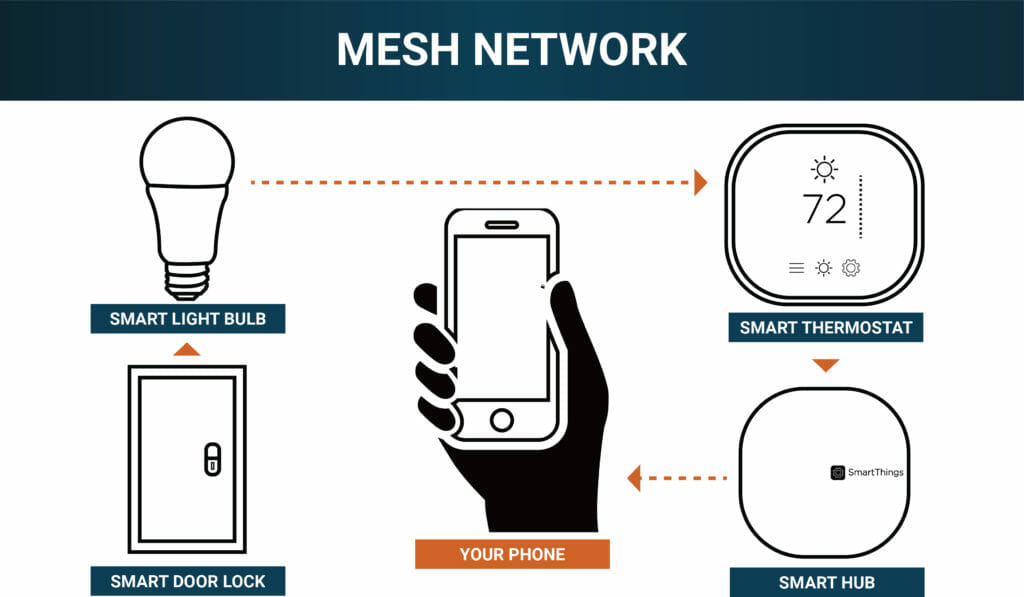
It’s possible for a mesh network to introduce latency, since the signal is not directly transmitted to the hub, but it’s rarely noticeable.
Zigbee devices also create a mesh network. But as we discussed, not all Zigbee devices speak the same language, so there is a chance that they will be unable to transmit the signal from one device to the next due to communication errors.
Why Z-Wave, when there are other interface options out there?
All this information is great, but it’s important to realize the practical benefits of Z-Wave technology.
You should buy Z-Wave enabled smart devices if:
You plan on building a robust smart home with many devices. Z-Wave operates at a much lower frequency than Wi-Fi routers and other devices, meaning you’ll be able to avoid frequency congestion, which can cause slow Internet speeds or device connectivity problems.
You plan on installing smart devices in different locations throughout your home. Wireless signals can only travel so far. You don’t want a smart light bulb in an upstairs bathroom that won’t function because your smart hub is in the living room. Z-Wave devices form a mesh network, so distance between device and hub isn’t a problem. That light bulb in the bathroom will just send a signal to the next closest smart device, and that signal will hop it’s way to the hub. Zigbee devices also form a mesh network, but it’s not a guarantee the mesh network will actually work since Zigbee devices can come with different protocols.
You value simplicity. This could be the most important determining factor for anyone looking to build a smart home. Z-Wave is designed to avoid the pitfalls of other smart devices—(1) they won’t interfere with the various wireless devices in your home, and (2) they will always communicate with each other, which means you can always control them from your phone. Simply put: you won’t have to worry about connectivity or communication problems with Z-Wave.
There is no one-size-fits-all guide when it comes to smart home technology. But understanding how Z-Wave works is a great way to determine if it’s the right fit for your smart home. If you are interested in home automation, contact Bay Alarm! We offer Z-Wave devices and a home automation platform that is ideal for any smart home setup.

