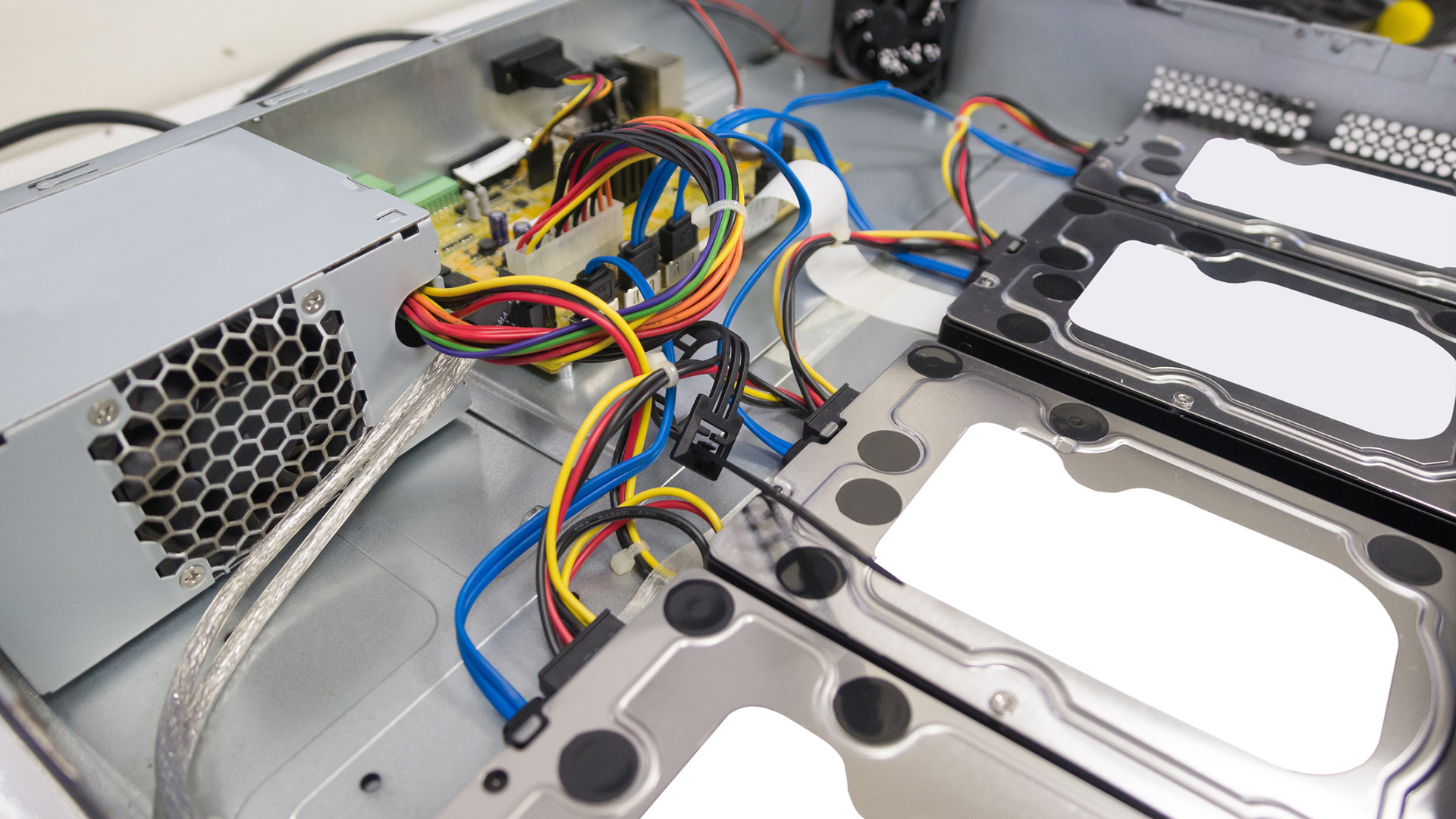
What is NVR? 5 features of network video recorders your business could benefit from
If you’re searching for the right video surveillance system, you have likely run across the network video recorder (NVR). Similar in application to the digital video recorder (DVR), it does include a range of unique features that your business could potentially benefit from.
So, what is NVR? How does it differ from DVR? And why has it become such a go-to product for businesses on a mission to gain visibility into site operations and improve safety, security, and efficiency?
Let’s get straight to the first question.
What is NVR?
A network video recorder is a computer that records video and stores it on one or multiple storage devices on or off-site, such as on a hard disk or solid-state drive or in the cloud. Combined with digital internet protocol (IP) cameras, NVRs can create a video surveillance system.
Wired or wireless: NVR systems encode and process the video data from the camera, then stream it to the recorder, either wired or wirelessly. In a wired system, a POE (Power Over Ethernet) cable is connected directly to the recorder, transmitting video and supplying power to the camera. Neither power splitters nor wall sockets are required.
In a wireless system, the wireless IP cameras need an internet connection to transmit data. Once the footage from IP cameras reaches the NVR, it can be stored or viewed remotely, online or offline.
One or hundreds of cameras: An NVR camera system may consist of one camera or hundreds in countless locations around the world. NVRs contain several Ethernet ports, allowing you to hook up multiple cameras. For example, an 8-channel NVR can support eight cameras. You can place them indoors and outdoors around a property, and they can run for 24 hours a day.
5 NVR features your business could benefit from
In light of the above facts, it’s hardly surprising that many businesses have switched to NVR. While everyone’s needs are different, a few features, in particular, have made NVRs a dominating force in the video surveillance market.
-
High-quality, detailed footage
The superior image quality is a big selling feature of NVRs. And the resolution just keeps getting better and better. Typically offering between 2MP (1080p) to 16MP with a frame rate of 30 fps (real-time video), NVRs can capture details down to license plates and facial recognition features. IP cameras also store footage at a higher frame rate. You can get resolutions and aspect ratios customized to your needs.
-
Storage and scaling flexibility
Businesses that use IP cameras can store video locally and in the cloud. Saving footage to the cloud makes for quick access — you can log in from anywhere to watch the footage. Cloud access also makes for ease of scalability. But since the price tag for additional storage may be too high for some, there are other options, like recording and storing footage locally through an SD card. Either way, the fact NVRs contain several Ethernet ports means you can hook up multiple cameras and gradually grow the scope of your surveillance, should you need it. Once installed, you can remotely control the zoom and focus from wherever you are; just tap your phone to log in.
-
Ease of installation
Ethernet cables do double-duty, powering the camera and transferring data to the NVR. Using only one cable per IP camera means you don’t need power at the camera site. This fact alone makes setup much easier and more flexible than analog systems. Wireless cameras or POE extenders also facilitate placement; you can simply pick the location you want without concern for power sources or weather-related obstacles.
-
Remote viewing and audio input
A network connection comes with a distinct benefit — you can access your live security footage remotely. Whether you access the footage from your phone or desktop, you can view, save, and manage your security video. This is now a must-have feature of video surveillance for most business owners. Another benefit: audio. Since Ethernet transmits audio, each camera can deliver an audio stream to the NVR system in addition to video.
-
Intelligence and analytics
IP cameras can do more than compress and store video. As small computers, we can program them with analytics so they can track certain details, like the number of people and specific colors or trigger alarms if someone, for example, crosses a certain line on your property.
How does NVR differ from DVR?
Although both perform the same function — recording security camera footage and allowing you to play it back — there are a few key differences.
| DVR | NVR | |
| Cameras | Uses HD or analog CCTV cameras, which pass a raw video signal to the recorder. | Uses IP cameras, which come equipped with a processing chip that streams the video to the NVR system for storage, locally or in the cloud. |
| Cables | Connects each camera to a central recorder via both power cables and coaxial cables, which are wider and more rigid than Ethernet cables, making them harder to install. | Connects each camera to the recorder via a single Ethernet cable, which provides power, video, and audio. |
| Video quality and features | Transmits lower-quality video and includes fewer features than IP cameras. | Transmits high-resolution video, capturing details down to license plates, and stores footage at a higher frame rate. Allows for customized resolutions and aspect ratios. |
| Power Source | Requires a power source, typically a power splitter. | Requires no wall sockets or power splitters. |
| Internet and Audio | Cannot be connected to the internet and typically cannot record audio. | Can connect to the internet and is able to record audio. |
| Remote Viewing | Does not accommodate remote viewing. | Does accommodate remote viewing with a network connection. |
| Price | Comes at a lower price since CCTV and DVR setups are less expensive. | Comes at a higher price because of the range of additional features and capabilities. |
Hopefully, this post straightened out the answer to the question, “What is NVR?” Do you have questions for our security professionals about which business security cameras are right for you? We are here to help. Contact us today.
Start a conversation with a Bay Alarm security expert.
Related Articles
Orange County is a vibrant hub for a wide range of industries, including tourism, entertainment, and... Read More >
Auto dealerships hold expensive inventory and high-value parts and accessories, making them a prime target for... Read More >
Agricultural businesses face a variety of security concerns. They have to protect livestock, expensive machinery, and... Read More >
Preventing theft and inventory shrinkage is crucial for retail and grocery stores already challenged by razor-thin... Read More >
Security guard services offer on-the-ground protection for businesses seeking an additional layer of safety for their... Read More >
The Phoenix metropolitan area continues to experience incredible population growth. With year-round sun, affordable housing, and... Read More >
Office buildings pose a variety of security challenges that businesses must address to safeguard their people,... Read More >
Retail theft is one of the leading causes of business owners’ stress and economic hardships. In... Read More >
Outdoor and remote locations can push traditional surveillance systems to their limits. Fixed systems face challenges... Read More >
From the early 20th century, Los Angeles has been known across the world for its unparalleled... Read More >
Commercial earthquake preparedness is critically important, especially in a city like San Francisco with its long... Read More >
Hospitals face many security challenges, one of which is ensuring proper storage and monitoring of controlled... Read More >
It’s common to think of cybersecurity and physical security as two separate operations. However, in the... Read More >
If you live in California, you are no stranger to the challenges of getting insurance. It’s... Read More >
Fire safety is a priority everywhere, but in California it’s especially urgent. To be prepared, business... Read More >
Protecting educational campuses and facilities is an increasingly urgent and complicated problem. Campus buildings can be... Read More >
Is it time to update your business’s security system, but you’re unsure where to start? We... Read More >
Managing properties, whether one or multiple, means constantly juggling challenges. Dealing with buildings in different cities... Read More >
As security technology advances, so do the options for customizing security protocols. A security protocol tells... Read More >
Live video monitoring is a next-generation security service that combines new technologies in threat detection (way... Read More >
Businesses and people are now using facial recognition technology to make payments, bank online, and as... Read More >
In their research report on “The Future of Physical Security,” execs from Microsoft and Accenture interviewed... Read More >
Customer: Laborers Training School Laborers Training School provides construction-based labor training to union workers in multiple locations... Read More >
As we mentioned in a previous article, several trends in the security market have made live... Read More >
News about artificial intelligence is everywhere these days. So it’s no surprise that business owners are... Read More >
The best runners in the world aren’t simply fast; they’re efficient. The most popular cars don’t... Read More >
What are security GUARD services? Security agent services (SAS) are live security guards who work on... Read More >
A typical customer in 2023 wants—and expects—a shopping experience that works for them. A challenge for... Read More >
There’s no denying that AI-powered technology offers you a chance to step up your business’s security... Read More >
You’ve probably heard of behavioral analytics. It’s everywhere these days, shaping our world and dramatically influencing... Read More >
Understanding who is at your business—and when—is a key priority for most business owners. Another obvious,... Read More >
Video security has come a long way, so much so that the full capabilities of a... Read More >
What is live video monitoring? Live video monitoring is a commercial security service that deters crime... Read More >
According to Security Magazine, more than 2,000 first-responder agencies across the US currently use drones and... Read More >
Scaling a business is an exciting time filled with new possibilities. But it can also bring... Read More >
If you’re relatively handy and feel like you have a solid understanding of technology, you might... Read More >
A video security system is only effective if it’s installed properly. The most advanced, AI-based camera... Read More >
Preserving employee safety can be a big challenge when expanding your business to multiple locations. As... Read More >
According to the National Insurance Crime Bureau, more than one million cars were stolen across the... Read More >
Has a speeding car in the next lane ever distracted you from seeing a pothole until... Read More >
Every business owner deals with risk: it’s part of doing business. Some risks are worth taking,... Read More >
An unsafe work environment poses hazards for businesses beyond the physical risks to employees. It can... Read More >
The best modern business security systems feature some of the most advanced technology on the planet.... Read More >
Build a culture of safety the right way Protecting employees and the office work space takes... Read More >
Warehouses are complex environments that present many potential hazards to employees. According to the Occupational Safety... Read More >
Protect Your Business Without Breaking the Bank Protecting staff, inventory, and physical property is a priority... Read More >
Security tools work best when they fit the exact needs―and capacity―of your business and staff. The... Read More >
Implementing an effective security system for your business isn’t as simple as installing a camera, setting... Read More >
Following business safety regulations isn’t a choice but an obligation. Ignoring compliance standards not only puts... Read More >
Business leaders know how difficult choosing a security system can be. Every organization has specific needs... Read More >
One of the most frequent reasons business owners approach security companies is, unfortunately, one of the... Read More >
Keeping up with trends and technological advancements in the security industry can be challenging. Knowing where... Read More >
Robbery, theft, and arson cost US businesses over $17.2 billion in losses in 2021. As a... Read More >
Searching for a smoke alarm system for your business? You’re probably going to need a smoke... Read More >
Do you know what it takes to stay compliant with building fire codes? Not every business... Read More >
Picture walking from your office building to your car at the end of the day. Others... Read More >
How do you keep up with evolving fire codes for your property? Amid everyday business concerns,... Read More >
Several high-profile fires have raised the urgency of fire protection for cannabis facilities. So, what is... Read More >
Waste is kindling for fires. If you work in the waste industry, you are likely aware... Read More >
The numbers don’t lie. Despite all the focus on cybersecurity, cybercriminals remain a costly threat to... Read More >
School security is important from kindergarten through college. Prioritizing safety can put students and staff at... Read More >
Companies of all industries depend on warehouses to store and ship valuable goods. And storing large... Read More >
As the business owner or manager of a retail store, you need to be aware of... Read More >
As a business leader, you might wonder how to implement or improve the safety program at... Read More >
Video content analysis (VCA), also known as video analytics, is a video surveillance technology used to improve the response to crime and other emergen Read More >
Protecting your business and staff during the holidays can be challenging, especially with all the surrounding... Read More >
Access control systems give business owners and managers the power to control what areas employees and... Read More >
One big reason Bay Alarm is different from other security system companies: it’s locally operated and... Read More >
California voters made recreational cannabis legal in 2016. Since then, thousands of cannabis dispensaries and other cannabis-related businesses... Read More >
The answer is yes, 3G is going away. The network will no longer exist at the end... Read More >
Habitat for Humanity is building a first-of-its-kind 3D-printed home in Tempe, Arizona, as part of their... Read More >
In 2020, owners of some multifamily residences in San Diego began receiving notices titled “Retroactive Residential... Read More >
Here’s some reality TV you probably haven’t seen: actual property crimes in progress, captured by Bay... Read More >
An important part of managing your business is ensuring the safety and security of your employees,... Read More >
Open Supervised Device Protocol (OSDP) is an access control systems standard developed by the Security Industry... Read More >
Contact sensors are security devices typically installed on doors and windows. They can notify you and... Read More >
Selecting the right type of security camera for your home or business is critical, as security... Read More >
Standard commercial security guard services include agent response, guard patrol, and standing guard, all of which... Read More >
Biometric security systems digitally identify people through biological signatures, like fingerprints, facial recognition, and eye scans.... Read More >
Ever try scheduling service appointments for multiple locations with a big security company? Chances are, you... Read More >
Having a basic knowledge of burglar alarm systems will help you decide what kind of system... Read More >
Like all security technology, security cameras have come a long way in recent years. As people... Read More >
Your fire alarm and sprinkler systems must satisfy all federal, state, and local regulations. If it... Read More >
Believe it or not, commercial security cameras used to give us blurry images. Luckily, those days... Read More >
Are you hesitant to get a security and fire alarm system for your business due to... Read More >
Fire alarm systems keep buildings and building occupants safe from fires. While it is easy to... Read More >
Catalytic converter theft has become a big issue for car lots as the price of materials... Read More >
An IP camera, or internet protocol camera, is a type of digital security camera that receives... Read More >
When shopping for a business security camera system, you might have the option to choose a... Read More >
Despite advanced security technology, false alarms do happen. Non-emergency events are major strains on local emergency... Read More >
Video alarm verification pairs your security system with an alarm monitoring center. In the event an... Read More >
A motion sensor, or motion detector, is an electronic device that uses a sensor to detect... Read More >
A fire alarm system is one of the most important security features of any building—they are... Read More >
Traditional metal keys can be easily lost, locks must be professionally re-keyed if an ex-employee fails... Read More >
How do you change an employee’s code on your business DMP system? It’s easy! You... Read More >
The ‘Users’ page allows you to manage all of the users on your system. Connect to... Read More >
Schedules and profiles work together to let you customize how and when you give an individual... Read More >
Modern security camera systems are great for monitoring your home or business, as many systems offer... Read More >
The ‘System Overview’ page gives you quick access to the parts of your system you interact... Read More >
For those looking to increase the safety of their home or business, it can be tempting... Read More >
The history page on VirtualKeypad.com allows you to view the most recent events on your system.... Read More >
As a small business owner, you need more than just a security camera or burglar alarm.... Read More >
The reports page allows you to generate reports about what’s been happening on your system. You... Read More >
Holiday dates allow you to adjust your system schedules on special occasions throughout the year. Once... Read More >
The Virtual Keypad website allows you to conveniently manage your access control system using your computer... Read More >
The Bay Alarm Link mobile app makes arming and disarming your business security system easy. Take... Read More >
Adding users to your Business DMP system is easy, and only takes a few steps. To... Read More >
Constructing a new commercial building—be it a retail space, apartment complex, skyscraper, or sporting arena—is a... Read More >
Bay Alarm’s BayGuard+ live video monitoring puts you in complete control of your business’s security system.... Read More >
There are a wide variety of home and business security devices and systems. You can opt... Read More >
Your home or business burglar alarm system increases the safety of everyone and everything within. It’s... Read More >
In 2016, there were over 11,000 reported construction-site equipment thefts in the United States, which accounted... Read More >
A cyber security breach, or data breach, is an intentional or unintentional release of private information... Read More >
The coronavirus pandemic (COVID-19) is shifting most day-to-day work operations from the office to the home.... Read More >
The California State Fire Marshal recently announced that it is still essential for contractors to ensure... Read More >
Fire is one of the top risks to any small business. According to the National Fire Prevention... Read More >
While you can’t always predict supply and demand, ensuring the protection of your business is one... Read More >

